Troubleshooting | Q-SYS Control App for Zoom Rooms Profile Is Empty Message
Learn how to troubleshoot the Profile Is Empty message in the Q-SYS Control App for Zoom Rooms and resolve any issues preventing proper functionality.
Affected Products
Hardware Model/Series |
n/a |
Software |
Q-SYS Control for Zoom Rooms Application |
Problem | Symptoms
When installing Q-SYS Control for Zoom Rooms Application, the touch controller shows a message under the Room Controls tab stating “Profile is empty” and does not show the Q-SYS Control application. There are two separate “Profile is empty” causes so please ensure your issue identifies with one of the screenshots below before proceeding.
Causes | Verification
Cause #1
If the Profile is empty message is all that is shown on the Room Controls tab as shown below there are several causes to this.
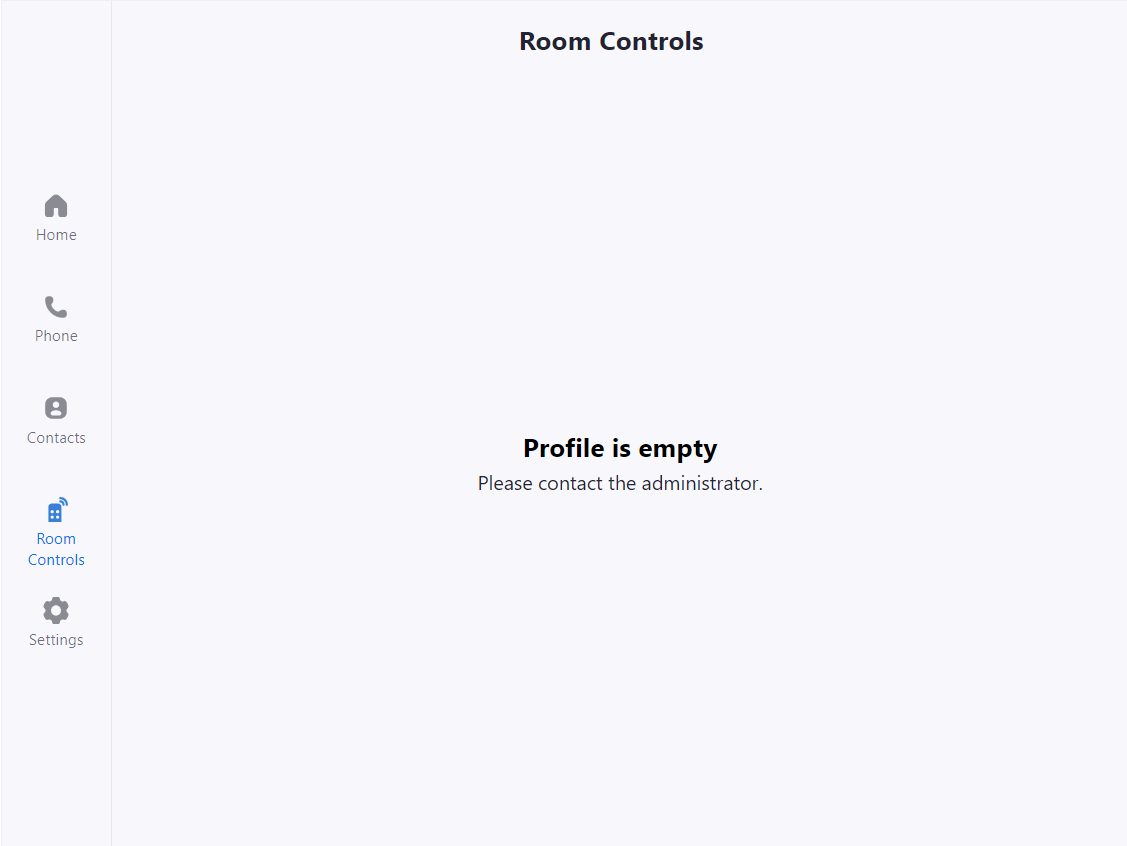
- The Zoom Rooms Controller:
- Does not support Apps for Zoom Rooms
- Is not running the minimum or latest Zoom Rooms Application software
- Is not running the minimum or latest Manufacturer's firmware
- The manufacturer of the Zoom Rooms Controller must be on the latest firmware, software, and meet Zoom's requirements to run Zoom Room Apps. Please contact the Zoom Rooms Controller manufacturer for details and support of Apps for Zoom Rooms. See Awareness | Zoom Rooms Tested Third-Party Controllers
- This message can also occur on the Zoom Admin Dashboard when selecting the Room Controls tab on the web-based Zoom Rooms controller. Currently Apps for Zoom Rooms are not displayed or supported in the Zoom Admin Dashboard web-based Zoom Rooms controller.
- Zoom Rooms for Touch currently does not support Apps for Zoom Rooms and this feature is not available at this time.
- You are using Native Room Controls for Zoom Rooms and have not loaded a JSON profile to the Zoom Admin Dashboard. See Room Controls for Zoom Rooms
- An administrator has NOT enabled Zoom Apps on the account.
Cause #2
If the Profile is empty is shown on the Room Controls tab AND there is a banner at the top of the screen that show Room Control Apps as shown below this is to be expected and will only show up with Windows based Zoom Rooms and USB connected controllers like the Logi TAP USB and Lenovo USB and IP controller (USB extended over IP). This only will happen when the Windows based Zoom Rooms is running a version prior to 6.1.0. It is recommend to update to at least version 6.1.0 or later to resolve this issue.
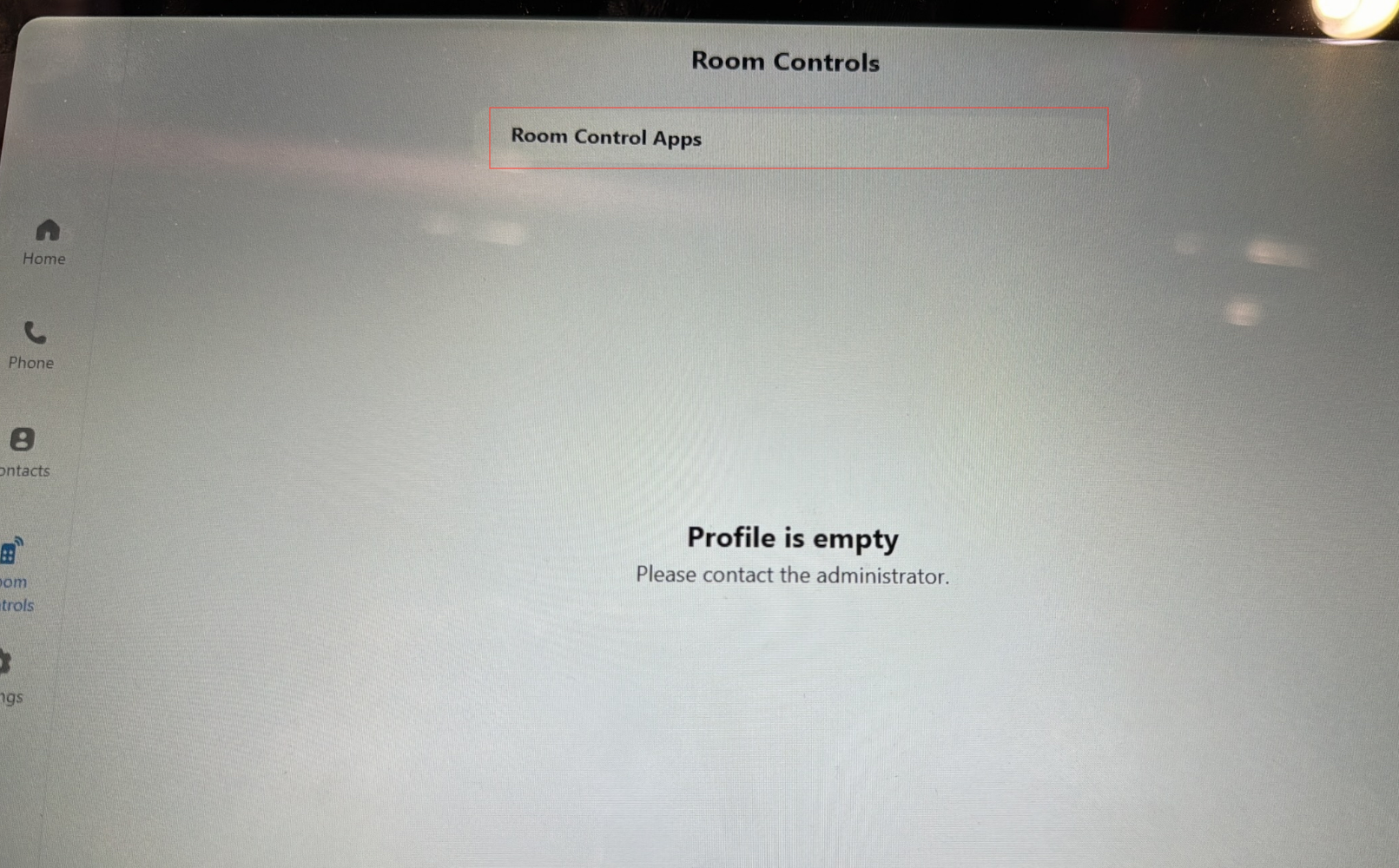
Solution | Workaround
Cause #1 | Verification / Solution
- Ensure that you are using a Zoom Rooms Controller that supports Apps for Zoom Rooms.
- Ensure the minimum or latest Zoom Rooms Application software or Manufacturer's firmware.
- Log in to the Zoom Web Portal and go to Account Management -> Account Settings -> Zoom Apps and enable Zoom Apps Quick Launch Button.
Cause #2 | Verification / Solution
Updating your Zoom Room to version 6.1.0 or later will resolve this issue and remove the profile is empty message.