Troubleshooting | DPA, DPA-Q, and DPA-Qn Series amplifiers: Error message triage
Gain a better understanding of DPA-Q, and DPA-Qn series amplifiers and how to troubleshoot error messages.
Affected Products
| Hardware Model/Series | DPA, DPA-Q, and DPA-Qn Series |
| Software | QDS |
Problem
Every DPA, DPA-Q, and DPA-Qn Series amplifier has the built-in ability to automatically detect and report problems in its environment. The reports appear as messages on the amplifier's front panel display and in its status block in the Q-SYS design.
Causes
Some error messages indicate an internal fault or failure that requires service or replacement of the amplifier. Most messages, however, alert the operator to issues that require attention but do not indicate a defect in the amplifier. We recommend assessing any error message to determine whether it indicates a problem that can be remedied on the spot or one that requires service or replacement. This helps avoiding unnecessary downtime, labor, shipping, and other costs.
Solution | Workaround
All: DPA, DPA-Q, and DPA-Qn Series
First, determine whether the message indicates the error is something internal or external to the amplifier. In general, external problems require external solutions but do not require replacing or servicing the amplifier. Internal problems may require replacement or service if they do not respond to preliminary checks like rebooting, resetting, re-flashing firmware, etc.
For example, if the amplifier indicates a problem with low AC mains voltage—a typical external problem—the first step would be to measure the actual AC mains voltage to make sure it is 120 or 230 volts, or to test the amplifier with another power source that you know is good. If the measured voltage is outside of the correct range (typically ±5% of 120 V or 230 V), consult with a qualified electrician to correct the problem. It would be extremely unusual, on the other hand, to have the amplifier report low AC voltage when the AC mains voltage is good, but this would indicate a fault in the amplifier that requires removing and servicing or replacing it.
DPA-Q and DPA-Qn Series only
- Re-flashing the amplifier’s firmware, if possible, can be a useful step to check for software corruption that may cause error messages. In Q-SYS Designer Software, save a copy of the current Q-SYS design, then temporarily substitute a simple design that contains the amp. Downgrade the core by one software version or upgrade to the most recent to see if the problem remains.
- Use Q-SYS Designer Software to view the amplifier log, if possible (see image below). The log will tell exactly what the problem is in the amplifier and can also streamline the RMA process if one is needed. Note that the amplifier must still be in its failure state; it only stores log data for a few hours, and it also erases the log when it reboots.
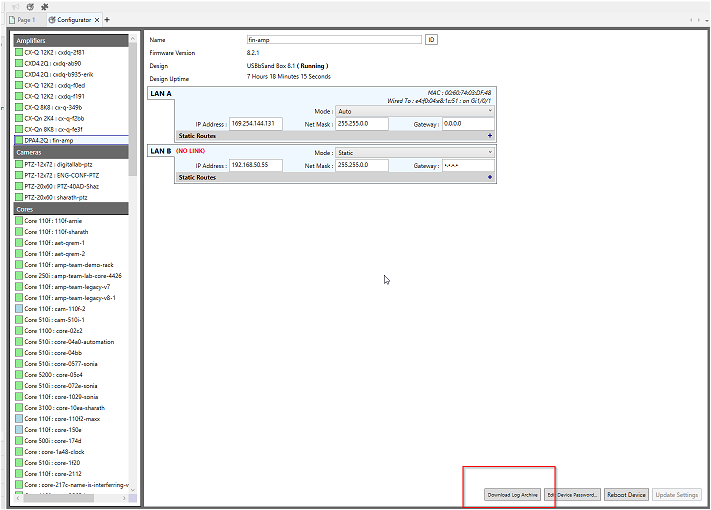
- As a last step, you may reset the amplifier to see if the error message clears. Using a straightened paper clip or similar implement, press and hold the reset button (located on the front panel, in the pinhole under the gain knob) until it starts to reboot. Wait for the amplifier to finish its reboot, then see if the error message remains.