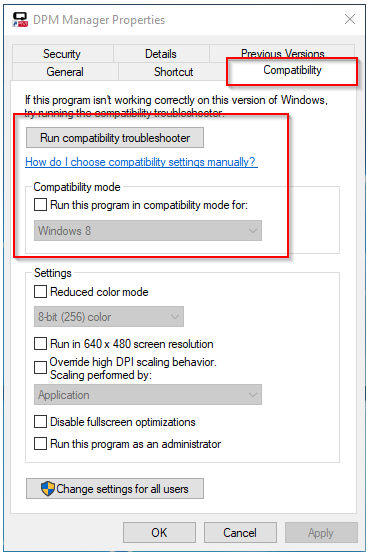Troubleshooting | DPM Manager quits unexpectedly when connected via USB
Learn how to solve the problem of DPM Manager crashing when connected via USB.
Affected Products
| Hardware Model/Series | DPM 100/100H/300/300H, DCM 100/300 |
| Software | DPM Manager |
Problem
DPM Manager may quit unexpectedly when you connect to it via USB.
Causes
In most cases the problem is usually a USB driver issue.
Solution | Workaround
It is recommend to update the USB drivers of the computer to the latest version.
Update USB Driver
- Right click on the Start button and select Device Manager.
- Locate Universal Bus Controllers.
- Expand the carrot and locate the DPM-100H/300H device.
- Right click on it.
- Choose update driver.
Note
Internet connection is required.

Compatibility Mode
If that doesn't work Try running the software in compatibility mode.
- Right click on the DPM-100H/300H shortcut and select properties.
- Then select another version of windows and test.