Error | Fault - LAN A Streaming Error (Not Connected)
Find out what you need to do to solve your LAN A streaming error and get connected again.
Affected Products
| Hardware Model/Series | QLAN Receiver |
| Software | QDS any version |
Message
“Fault - LAN A Streaming Error (Not Connected)” in QLAN Receiver.
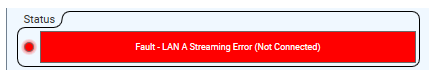
Definition
If you are doing Core-to-Core streaming between Q-LAN Receivers and Transmitters, you might see this error in the Q-LAN Receiver's Status box.
Solution | Workaround
- Check that the Cores are both connected and communicating over LAN A, the Receiver sees the stream from the Transmitter, and the stream is selected on the Receiver (if Dynamic Stream Name is set to 'Yes').
- Check that the Channel Count on the Q-LAN Receiver Properties is the same number or higher as the Channel Count in the Q-LAN Transmitter Properties. For example, if the Q-LAN Transmitter is set to 4 channels, the Receiver must be set to 4 channels or higher.
For more information, refer to the Q-SYS Help Q-LAN Receiver and Q-LAN Transmitter topics. Also see the Q-SYS Networking Requirements topic for connections and communication settings information.