How To | Using a Core 110f in I/O Peripheral Mode
Learn how to effectively use a Core 110f in I/O Peripheral Mode.
Procedure
Introduced in Q-SYS version 9.8.0, the Core 110f can be configured to operate as an input/output peripheral. In this mode, you add the I/O-Core 110f as an Inventory peripheral, and then configure a separate Q-SYS Core processor to run your design.
Use the following steps for changing a Core 110f/110fv2 into a I/O Core 110f:
- Add I/O-Core 110f to the design from the Audio - Q-LAN tab in Inventory.
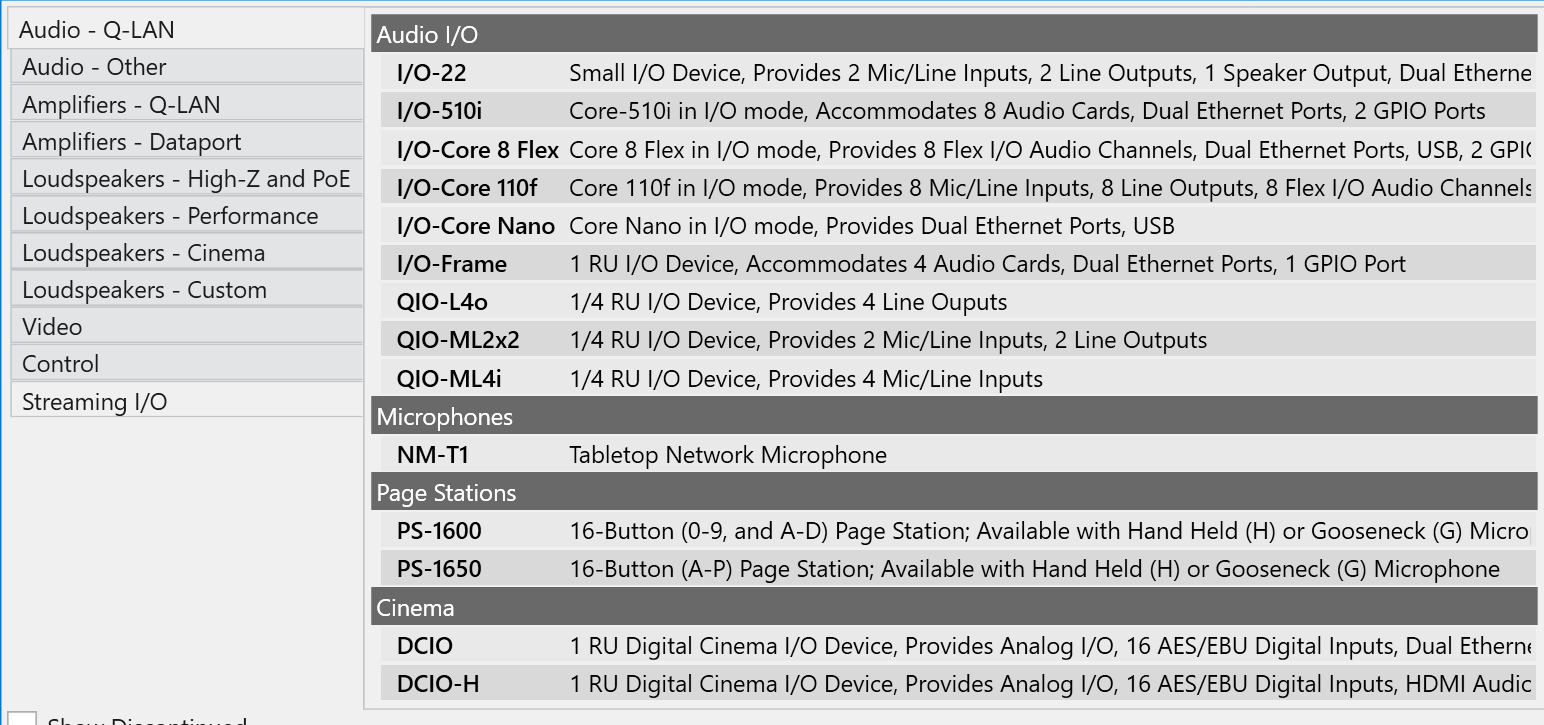
- Open Core Manager for the Core that will be used as a perijpheral.
- Got to the Utilities page.
- Select Peripheral from the Mode drop-down.
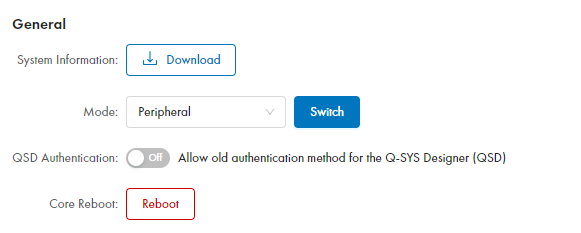
- Click Switch
Note
- Firmware 9.8.0 or higher is required for Core 110f/110v2 to utilize Peripheral Mode.
- USB routing via the USB Input and USB Ouput components is not supported in Peripheral Mode for the Core 110f. HID Keyboard, HID Media, and HID Conferencing are supported.
For more information, see the Switching Modes section for the Core 110f topic in Q-SYS Help.