How To | Put a CXD amplifier into standby from a fire alarm system
Learn how to control a CXD amplifier with a fire alarm system, putting it into standby mode for easy power control.
Procedure
Some sites require the use of a +12V signal from the fire alarm system to mute the amplifier outputs.
- Wire the positive voltage of the fire alarm signal to the GPI and the ground to the ground indicated by the ground symbol.

- On the amplifier's HOME screen, press the ENTER button located to the side (feature 13 on page 5 of manual).
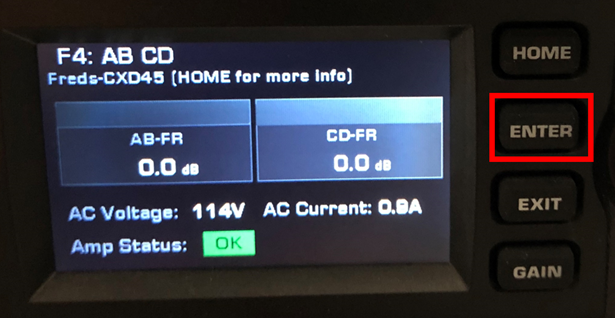
- Scroll to the menu option of UTILITIES using the MASTER CONTROL knob to the right of the buttons (feature 14 on page 5 of manual) and press the ENTER button.

Using the MASTER CONTROL knob, scroll to the GPI menu option and press the ENTER button to select the option.
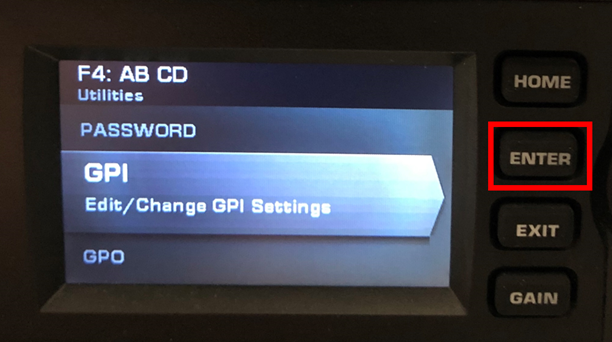
- Press the ENTER button to select the GPI INPUT option and use the MASTER CONTROL knob to scroll to ENABLE. Select the feature by pressing ENTER button once more.

- Scroll to the CONFIRM option using the MASTER CONTROL knob and press the ENTER button to confirm the settings of muting the amplifier when a +12V signal from the fire alarm System is present.
