How To | NV Series: Selecting the desired audio source for an HDMI Display
Selected the desired audio output for the HDMI Display
Procedure
Audio Source
This property determines what audio, if any, is sent to the display.
To see this property, you must wire the Generic HDMI Display component to an HDMI I/O component's HDMI Output pin.
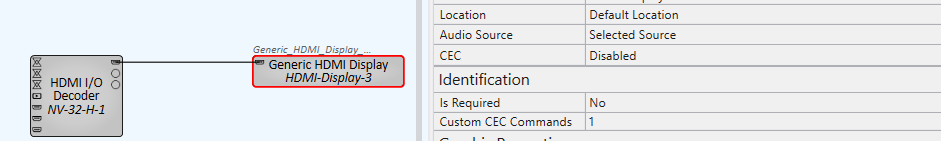
There are three choices:
- Selected Source: (Default) Audio from the selected AV source is sent to the display over HDMI. In this mode, audio is not processed in the Q-SYS Core's DSP, so no network audio channels are consumed. This option exposes HDMI Audio controls for a maximum of 8 audio channels, depending on the audio capability reported by the display's EDID, as specified in the Generic AV Source properties.
- None: No audio is sent to the display over HDMI.
-
Audio Input Pins: Audio from the selected AV source is removed and replaced with audio connected to the Breakaway Channel pins. This audio is routed through the Q-SYS Core's DSP, consuming network audio channels. This option exposes HDMI Audio controls for the number of configured Audio Channels in the component properties, up to 8 maximum, depending on the audio capability reported by the display's EDID.
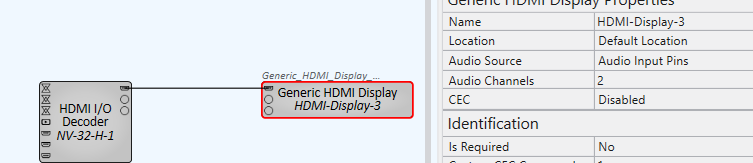
Audio Channels
When the Audio Source property is set to 'Audio Input Pins', this determines the number of audio input pins and corresponding audio controls to show. You can specify 0, or 2 to 8. The default is '2'.
Note
To avoid a “Compromised” status for the Generic HDMI Display, ensure that the number of audio channels matches what is supported in the display's EDID.