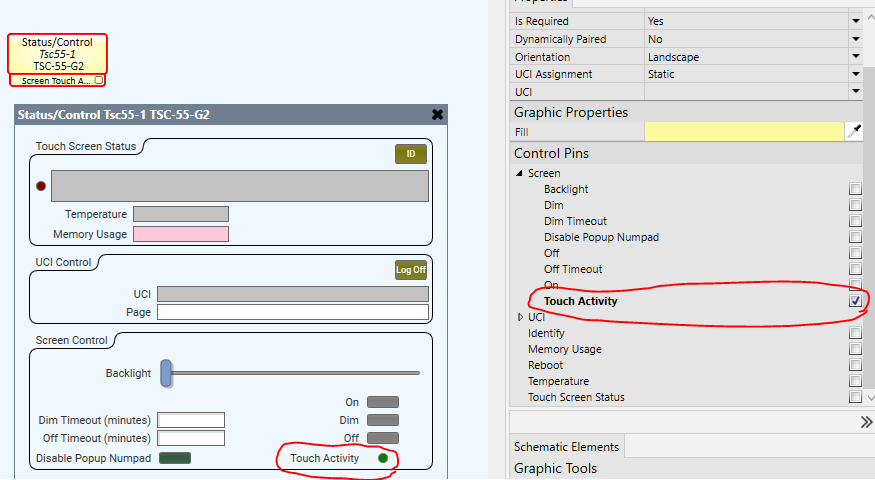How To | Creating a touch screen timeout function in a UCI
Learn how to create a touch screen timeout function in your UCI platform to improve user experience.
Procedure
You can create a timeout function if a touch panel is not interacted with for a certain amount of time. For example, you may want the touch screen to dim or go black. Or, you may want it to revert to a custom "splash" page on the UCI.
The easiest way to implement this is to make use of the touch panel's Touch Activity control pin. This control goes true whenever the touch screen is being touched and goes false when it is not. You can easily tie this control pin to some logic blocks or a simple script to create your touch screen timeout functionality.