How To | Assigning a UCI to an MTR for Room Controls
Discover how to efficiently assign a UCI to a MTR system.
Procedure
Use the following steps for assigning a UCI to an MTR for Room Controls:
Note
The procedure below assumes the following:
- The Q-SYS Control App for MTR is already installed.
- The system Firewall is correctly configured on the MTR to allow SPE_UCI.exe
- Add the MTR component to your design.
- It is found in the Inventory of Q-SYS Designer.
- Create a UCI with your room controls on it.
- In this example we'll call it MTR
- In the Properties of the MTR component select the UCI to be shown.
- Save your design to the core.
- In the MTR component enter the IP address of the MTR.
- It should look similar to the image below depending on the IP scheme and name of the UCI used.
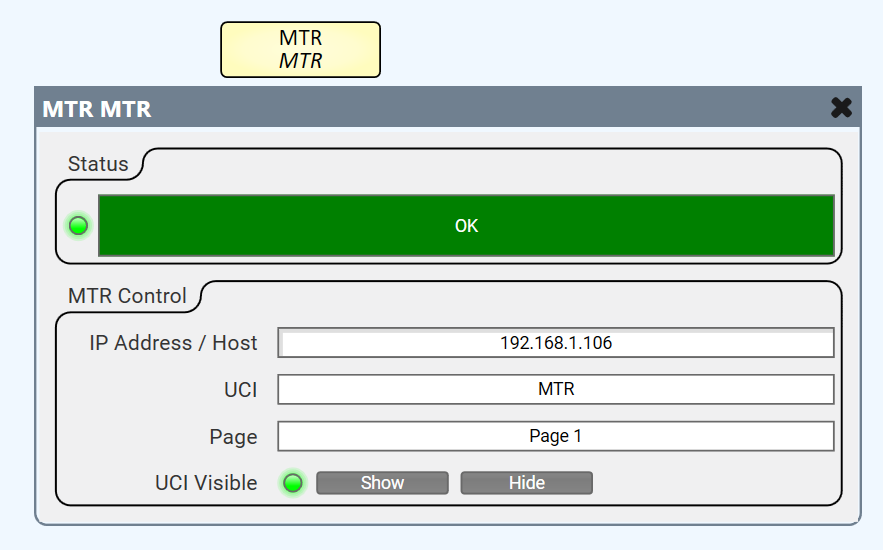
- On the MTR controller, tap Room Controls to see the UCI.