How To | Ad-Hoc IP-to-IP calls from Core to Core
Learn how to make secure IP-to-IP calls between cores and get through communication challenges on an ad-hoc basis.
Procedure
You can use the Softphone component in Q-SYS in unregistered mode to make ad-hoc IP-to-IP calls to other non-registered SIP-compatible equipment. In this example, we take a look at how to set up two Cores to be able to make calls between each other without the need for a VoIP service provider.
- Go into each Core's Softphone settings.
- Set "Register with Proxy" to “No”.
- Set the Proxy as the other Core's IP address and choose a Username. The Username will be that Core's "extension" that will be dialed when trying to call from the other Core.
So, for example, if Core 1's IP is 192.168.1.231 and Core 2's IP is 192.168.1.232, then in Core 1's Softphone settings, we would choose an extension for the Username and set the Proxy to 192.168.1.232 (Core 2's IP address).
See screenshots below for what Core 1's and Core 2's softphone settings should look like as well as Core 1's and Core 2's Softphone interface.
Notice that the Username for Core 1 is 5678 so when using Core 2 to call Core 1, we dial 5678 on Core 2's Softphone interface.
Core 1 Softphone Settings: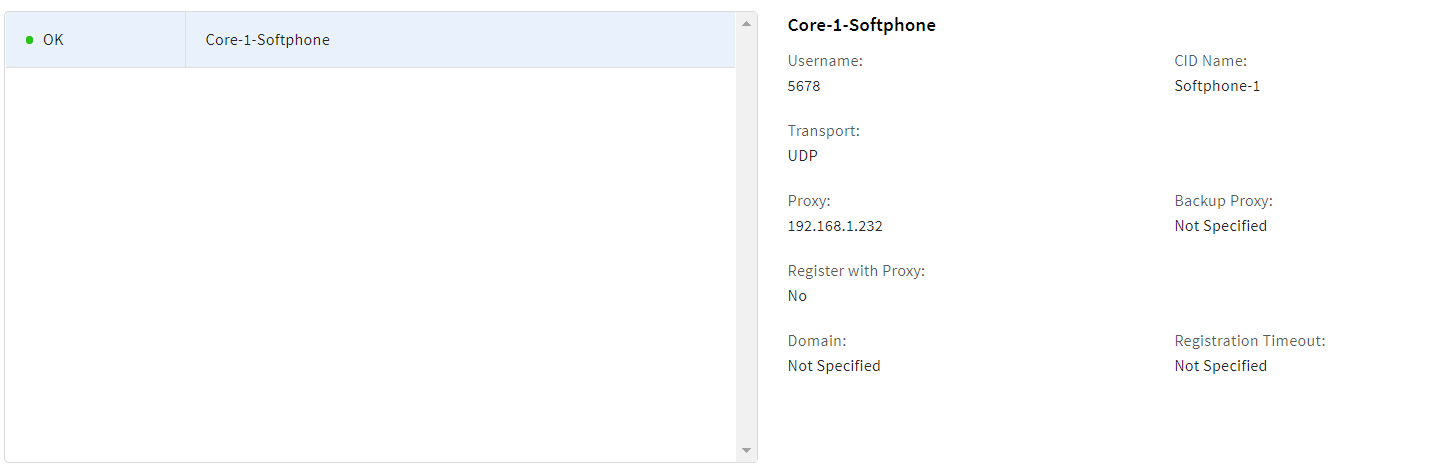
Core 1 Softphone Interface:
Core 2 Softphone Settings: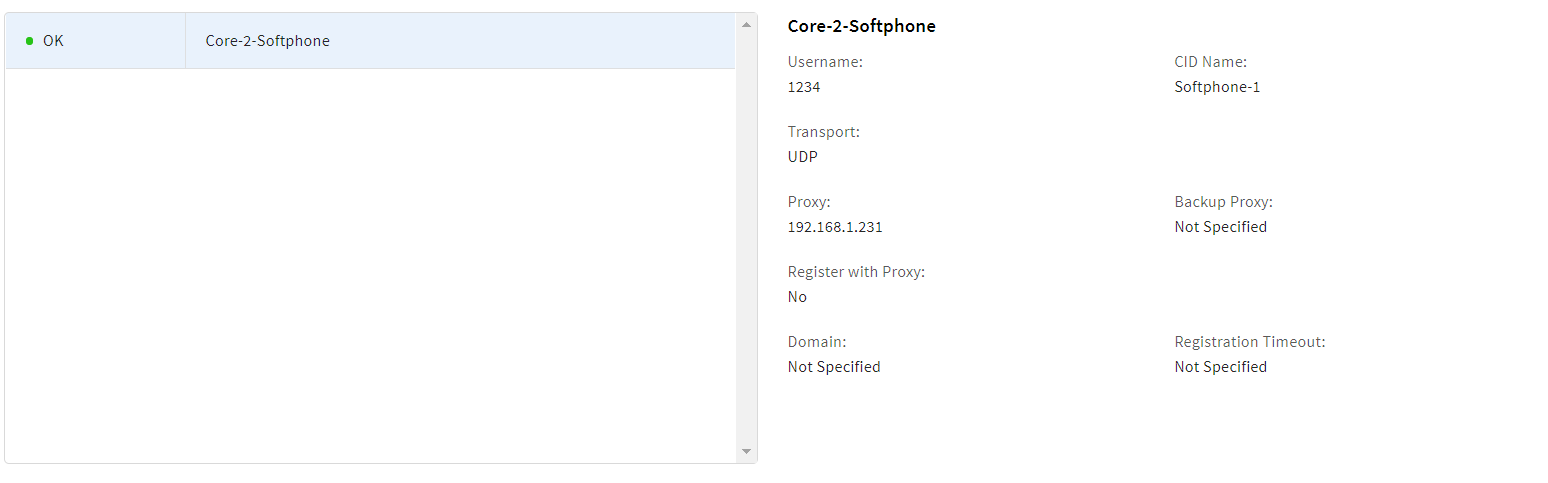
Core 2 Softphone Interface: