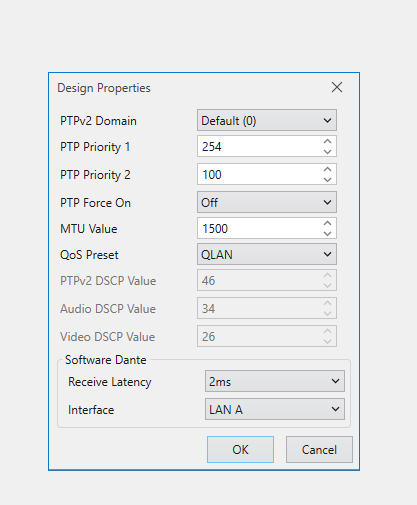Awareness | Software-based Dante Interface selections in Q-SYS Designer Software
Learn about the different software-based Dante Interface selections available in Q-SYS Designer Software.
Information
Q-SYS offers software Dante as a feature license to add Dante functionally to Cores that support this. The use of software Dante can be applied in 3 ways:
- Software Dante on Lan A as the Primary Dante connection
- Software Dante on Lan B as the Primary Dante connection
- Software Dante on Both. Lan A as the Primary Dante connection and Lan B as the Secondary Dante connection
Note
The use of Software Dante is not available on Lan A and Lab B as Primary connections simultaneously.
To change these settings in Q-SYS Designer Software:
- Disconnect from the Core.
- Open the File Menu.
- Go to Design Properties.
- There you will see a Software Dante section of the window. The Interface field is a dropdown menu.
- Choose from the options.
- Lan A
- Lan B
- Both