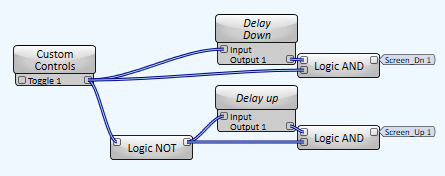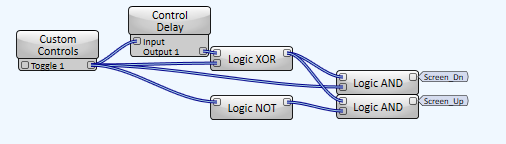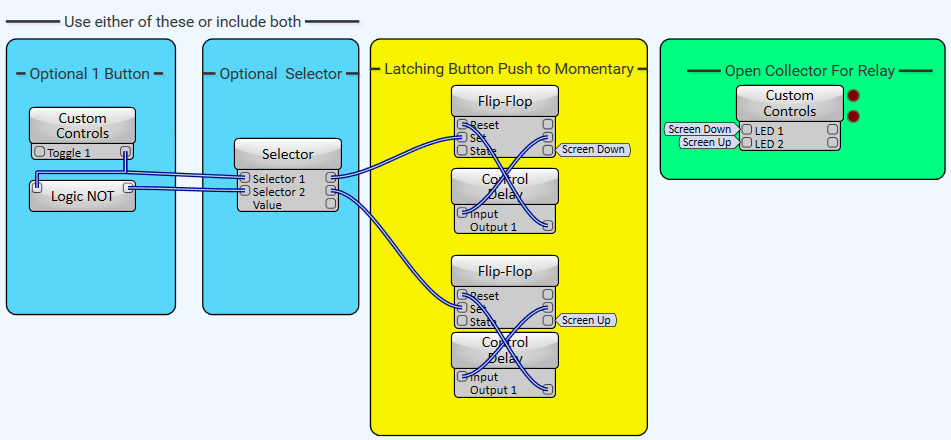How To | Drive "up" and "down" controls for a projector screen
Learn how to use up and down projector screen controls to position your projection correctly.
Procedure
Example 1
Provides a steady level on either the "Up" or "Down" pin depending on the state of the toggle button. A delay is incorporated so the previously "on" pin turns off before the new one turns on. The "Delay Down" controls the delay between the "Screen Up 1" pin going off and the "Screen Dn 1" pin going on. The "Delay Up" controls the delay between the "Screen Down 1" pin going off and the "Screen up 1" pin going on.