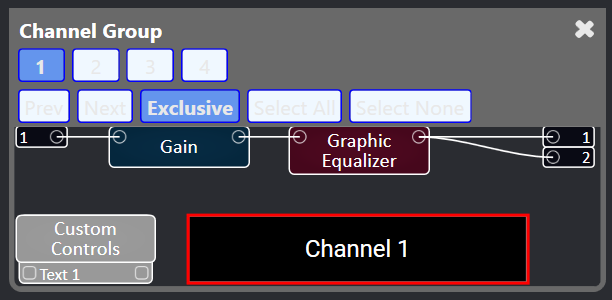How To | Add custom labels for Channel Group pages
Learn how to tailor your channel group pages with custom labels for a more organized experience.
Procedure
An easy way to label the pages of a Channel Group is to use a Text Edit Custom Control.
- Add the Channel Group component (found under Layout)
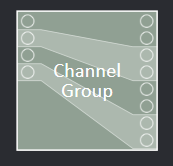
- Select the number of in/outs needed.
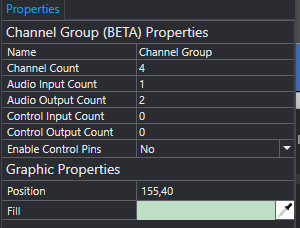
- Add the desired components (equalizers, comps, gains, etc.).
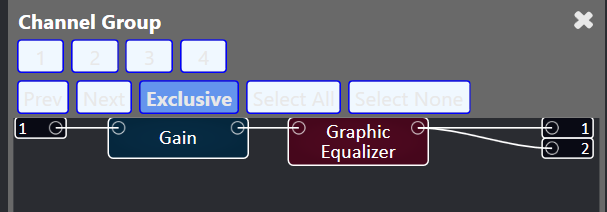
- Add Custom Controls to the Channel Group.
- Select Text Edit in the Custom Control properties.
- Drag the Text Edit field into the Channel Group page and customize.
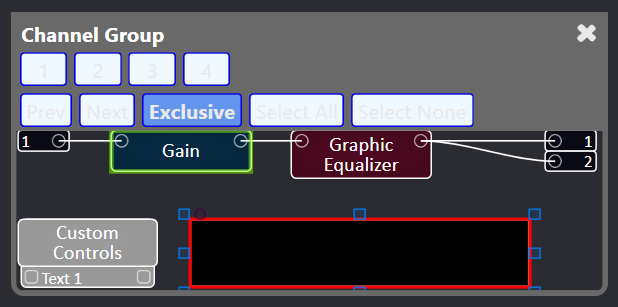
- Emulate (F6) or Save to Core and Run (F5).
- Select page 1 of the Channel Group.
- Type the desired text into the text field and press Enter.
- Repeat for other pages in your Channel Group.