Known Issues | VisionSuite version 90.0.x
Learn about the known issues associated with VisionSuite v90.0.x
Note
While it may appear that certain versions are missing, note that versions 90.0.2 and 90.0.3 were released exclusively for internal use.
v90.0.6
VisionSuite
Tracking camera loses subject when triggered by conductor camera that is quite zoomed out
Issue: When the subject walks into the trigger zone on the Conductor camera, the Tracking Camera starts to move to the subject. However, the subject is lost and the tracking camera reverts to the fall back shot.
Workaround: Recall a position container first to ensure the subject is centered before starting the tracking.
Earliest Reported Version: 90.0.1.
Version Fixed: This issue is under investigation.
Zones drift more when camera is fully zoomed out
Issue: When a camera is fully zoomed out and the camera is panned or tilted at angles greater than 90 degrees, the zones show noticable displacement relative to the camera image. This is because of the lens warping in the NC cameras. It is difficult to accurately render four-corner zone shapes with respect to the lens warping effects.
Workaround: Avoid relying on accurate zone placement when the camera is fully zoomed out and moving at angles greater than 90 degrees. Pad zones with extra area to mitigate zone displacement on the warped edges of the frame.
Earliest Reported Version: 90.0.5.
Version Fixed: This issue is under investigation.
VisionSuite Plugin
VisionSuite Plugin controls revert on redeploy
Issue: Upon redeploying the VisionSuite Plugin configured for a tracking camera, the reboot settings revert to previous settings unless the current room configuration is saved prior to redeployment. Specifically, the Reboot Day and Reboot Time settings revert to those last associated with the saved room config, instead of retaining any new configurations.
Workaround: After configuring the Reboot Settings, change at least one control in the current room configuration to trigger a rewrite and ensure the settings persist through redeployment.
Earliest Reported Version: VisionSuite Plugin with v90.0.4.
Version Fixed: This issue is under investigation.
Index Nil Value Error when system runs nightly calibration with NC-110
Issue: When a system is configured and NC-110, and the nightly recalibration executes, the Seervision plugin shows an error in the debug log output. This error happens because the NC-110 does not have a Recalibrate PTZ button but the Seervision plugin tried to access one anyways.
Workaround: None
Earliest Reported Version: 90.0.5
Version Fixed: This issue is under investigation.
6527: bad argument #1 to 'gmatch' (string expected, got nil), Static camera Name field saved with nil
Issue: When a system is configured with a static camera preset that has an empty name, the plugin will not function properly.
Workaround: Ensure all static camera presets have names and are not empty
Earliest Reported Version: 90.0.5
Version Fixed: This issue is under investigation.
v90.0.5.2
VisionSuite
Tracking camera loses subject when triggered by conductor camera that is quite zoomed out
Issue: When the subject walks into the trigger zone on the Conductor camera, the Tracking Camera starts to move to the subject. However, the subject is lost and the tracking camera reverts to the fall back shot.
Workaround: Recall a position container first to ensure the subject is centered before starting the tracking.
Earliest Reported Version: 90.0.1.
Version Fixed: This issue is under investigation.
VisionSuite Plugin
VisionSuite Plugin controls revert on redeploy
Issue: Upon redeploying the VisionSuite Plugin configured for a tracking camera, the reboot settings revert to previous settings unless the current room configuration is saved prior to redeployment. Specifically, the Reboot Day and Reboot Time settings revert to those last associated with the saved room config, instead of retaining any new configurations.
Workaround: After configuring the Reboot Settings, change at least one control in the current room configuration to trigger a rewrite and ensure the settings persist through redeployment.
Earliest Reported Version: VisionSuite Plugin with v90.0.4.
Version Fixed: This issue is under investigation.
v90.0.5.1
VisionSuite
Tracking camera loses subject when triggered by conductor camera that is quite zoomed out
Issue: When the subject walks into the trigger zone on the Conductor camera, the Tracking Camera starts to move to the subject. However, the subject is lost and the tracking camera reverts to the fall back shot.
Workaround: Recall a position container first to ensure the subject is centered before starting the tracking.
Earliest Reported Version: 90.0.1.
Version Fixed: This issue is under investigation.
VisionSuite Plugin
VisionSuite Plugin controls revert on redeploy
Issue: Upon redeploying the VisionSuite Plugin configured for a tracking camera, the reboot settings revert to previous settings unless the current room configuration is saved prior to redeployment. Specifically, the Reboot Day and Reboot Time settings revert to those last associated with the saved room config, instead of retaining any new configurations.
Workaround: After configuring the Reboot Settings, change at least one control in the current room configuration to trigger a rewrite and ensure the settings persist through redeployment.
Earliest Reported Version: VisionSuite Plugin with v90.0.4.
Version Fixed: This issue is under investigation.
v90.0.5
VisionSuite
Tracking camera loses subject when triggered by conductor camera that is quite zoomed out
Issue: When the subject walks into the trigger zone on the Conductor camera, the Tracking Camera starts to move to the subject. However, the subject is lost and the tracking camera reverts to the fall back shot.
Workaround: Recall a position container first to ensure the subject is centered before starting the tracking.
Earliest Reported Version: 90.0.1.
Version Fixed: This issue is under investigation.
VisionSuite Plugin
VisionSuite Plugin controls revert on redeploy
Issue: Upon redeploying the VisionSuite Plugin configured for a tracking camera, the reboot settings revert to previous settings unless the current room configuration is saved prior to redeployment. Specifically, the Reboot Day and Reboot Time settings revert to those last associated with the saved room config, instead of retaining any new configurations.
Workaround: After configuring the Reboot Settings, change at least one control in the current room configuration to trigger a rewrite and ensure the settings persist through redeployment.
Earliest Reported Version: VisionSuite Plugin with v90.0.4.
Version Fixed: This issue is under investigation.
v90.0.4
VisionSuite
Tracking camera loses subject when triggered by conductor camera that is quite zoomed out
Issue: When the subject walks into the trigger zone on the Conductor camera, the Tracking Camera starts to move to the subject. However, the subject is lost and the tracking camera reverts to the fall back shot.
Workaround: Recall a position container first to ensure the subject is centered before starting the tracking.
Earliest Reported Version: 90.0.1.
Version Fixed: This issue is under investigation.
SVs1 sluggish or unresponsive due to out of memory
Issue: Under some conditions, SVs1 can run out of memory after approximately 50 hours. Symptoms include performance worsening over the course of a few days. You will see tracking lost, vision stopping to work, and the system becoming sluggish or unresponsive.
Workaround: The issue is resolved by a reboot. Implement scheduled daily reboots as a mitigation measure.
Earliest Reported Version: 90.0.1.
Version Fixed: This issue is under investigation.
Suite Status mismatch between Instances
Issue: When relaunching Instance 1 from the Operations Server, the Suite Status for Instance 2 incorrectly mirrors the Suite Status of Instance 1. Specifically, when Instance 1 shows Suite Status as "STARTING," Instance 2 also shows Suite Status as "STARTING," instead of maintaining its own status as "RUNNING."
Workaround: None. This will be resolved in an upcoming version.
Earliest Reported Version: 90.0.1
Version Fixed: This issue is under investigation.
Room Configurations not working correctly
Issue: When switching between Room configurations, control states are not uniquely stored for each Room Configuration.
Workaround: None. This will be resolved in an upcoming version.
Earliest Reported Version: 90.0.1.
Version Fixed: 90.0.5. For more information, visit the Release Notes section.
VisionSuite Plugin
VisionSuite Plugin controls revert on redeploy
Issue: Upon redeploying the VisionSuite Plugin configured for a tracking camera, the reboot settings revert to previous settings unless the current room configuration is saved prior to redeployment. Specifically, the Reboot Day and Reboot Time settings revert to those last associated with the saved room config, instead of retaining any new configurations.
Workaround: After configuring the Reboot Settings, change at least one control in the current room configuration to trigger a rewrite and ensure the settings persist through redeployment.
Earliest Reported Version: VisionSuite Plugin with v90.0.4.
Version Fixed: This issue is under investigation.
Trigger Zone, Tracking Zone or Exclusion Zone states that are set via the public websocket api do not persist on server reboot
Issue: When the Seervision Control Plugin is used with the Tracking Zones, Trigger Zones and/or Exclusion Zones, the enabled state does not persist after a server is rebooted. If zones states are only toggled from the web interface, this issue will not occur.
Workaround:
- Store and recall zone states across reboots using the plugin database string.
- Contact Q-SYS Support for a user component to help do this automatically.
Earliest Reported Version: VisionSuite Plugin with v90.0.4.
Version Fixed: 90.0.5. For more information, visit the Release Notes.
v90.0.1
VisionSuite
Tracking camera loses subject when triggered by conductor camera that is quite zoomed out
Issue: When the subject walks into the trigger zone on the Conductor camera, the Tracking Camera starts to move to the subject. However, the subject is lost and the tracking camera reverts to the fall back shot.
Workaround: Recall a position container first to ensure the subject is centered before starting the tracking.
Earliest Reported Version: 90.0.1.
Version Fixed: This issue is under investigation.
SVs1 sluggish or unresponsive due to out of memory
Issue: Under some conditions, SVs1 can run out of memory after approximately 50 hours. Symptoms include performance worsening over the course of a few days. You will see tracking lost, vision stopping to work, and the system becoming sluggish or unresponsive.
Workaround: The issue is resolved by a reboot. Implement scheduled daily reboots as a mitigation measure.
Earliest Reported Version: 90.0.1.
Version Fixed: This issue is under investigation.
Suite Status mismatch between Instances
Issue: When relaunching Instance 1 from the Operations Server, the Suite Status for Instance 2 incorrectly mirrors the Suite Status of Instance 1. Specifically, when Instance 1 shows Suite Status as "STARTING," Instance 2 also shows Suite Status as "STARTING," instead of maintaining its own status as "RUNNING."
Workaround: None. This will be resolved in an upcoming version.
Earliest Reported Version: 90.0.1
Version Fixed: This issue is under investigation.
Room Configurations not working correctly
Issue: When switching between Room configurations, control states are not uniquely stored for each Room Configuration.
Workaround: None. This will be resolved in an upcoming version.
Earliest Reported Version: 90.0.1.
Version Fixed: 90.0.5. For more information, visit the Release Notes section.
Detector Stops Publishing Detections and VIP Gets Lost
Issue: The detector intermittently stops publishing detections. While input images are published to the detector, there is no response. Additionally, the image overlay shows the time increasing briefly before disappearing. This issue may be related to network communication problems between the detector and the wrapper.
Workaround: None. This will be resolved in an upcoming release.
Earliest Reported Version: 90.0.1.
Version Fixed: 90.0.4. For more information, visit the Release Notes.
Computer Vision Health Shows Error When RTSP Stream is Not Selected on Factory Fresh Boot
Issue: On a factory fresh boot of a server, if no RTSP streams are added, the computer vision health status shows an error. This can be confusing for customers who see an error message on a newly upgraded server. The error should only be displayed when the status is not “No stream.” Additionally, the computer vision status is shared across multiple instances on an SVS4, which can lead to misleading error messages if an RTSP stream is configured in one instance but not another.
Workaround: None. This will be resolved in an upcoming release.
Earliest Reported Version: 90.0.1.
Version Fixed: 90.0.4. For more information, visit the Release Notes.
Inference Error on Fresh Boot with No RTSP Streams
Issue: On a fresh boot of a server, an error is generated even when no RTSP streams are added. This can be confusing for customers who see an error on a brand new, freshly upgraded server. Additionally, the computer vision status is shared between multiple instances on an SVS4, which can be misleading. For example, if an RTSP stream is configured in Instance 1 but not in Instance 2, an inference error will still be displayed.
Workaround: Ensure that RTSP streams are configured correctly across all instances to avoid inference errors. If no streams are added, the error should ideally not be shown.
Earliest Reported Version: 90.0.0
Version Fixed: 90.0.4. For more information, visit the Release Notes.
VisionSuite Plugin
Swap memory is maxing out on SVS1
Issue: After approximately 50 hours, all 4GB swap memory is consumed. Symptoms include worsening performance, tracking lost, vision stopping to work, and the system becoming sluggish or unresponsive over the course of a few days.
Workaround: The issue is resolved by a reboot. Implement scheduled daily or weekly reboots as a mitigation measure.
Earliest Reported Version: 90.0.1.
Version Fixed: This issue is under investigation.
Privacy button not turning off for Auto Privacy after redeploying
Issue: After redeploying, the privacy button does not correctly turn off for auto privacy until the user manually re-selects the USB video bridge. This issue occurs when the SV plugin is configured for auto privacy, and the USB video bridge has Script Access set to All. When the USB video bridge is activated, the cameras leave their privacy positions, but the privacy button remains on.
Workaround: None. This will be resolved in an upcoming version.
Earliest Reported Version: 90.0.0.
Version Fixed: 90.0.4. For more information, visit the Release Notes.
Pressing F1 in Q-SYS Designer does not load Seervision or ACPR help file
Issue: The generic Plugins help topic opens instead of the embedded help topics for either plugin.
- Install the VisionSuite plugins (ACPR + Seervision Control) from Asset Manager. Versions 81.0.0.x through v90.0.2.0 are known to be affected.
- Drag either plugin into the schematic and press F1.
Workaround: Although the F1 linking currently does not work, the topics are actually installed on the customer’s PC. They are accessible at:
-
For ACPR:
C:\Users\user_name\Documents\QSC\Q-Sys Designer\Assets\qsc-managed-plugins\VisionSuite.xx.x.x.x\content\acpr\pluginhelp.htm -
For Seervision Control:
C:\Users\user_name\Documents\QSC\Q-Sys Designer\Assets\qsc-managed-plugins\VisionSuite.xx.x.x.x\content\seervision\seervision_control.htm
Earliest Reported Version: 81.0.0.x
Version Fixed: 90.0.4. For more information, visit the Release Notes.
Manual Recall Button Affects Mediacast Router When ACPR Mode is Active
Issue: When the ACPR/SV toggle is set to ACPR, clicking the Manual Recall button on a row with Video Auto Switch enabled incorrectly affects the Mediacast Router. This issue occurs even though ACPR mode should prevent SV Manual Recall buttons from changing the Mediacast Router input.
Workaround: None. This will be resolved in an upcoming version.
Earliest Reported Version: 90.0.0
Version Fixed: 90.0.4. For more information, visit the Release Notes.
Suite Status mismatch between Instances
Issue: When relaunching Instance 1 from the Operations Server, the Suite Status for Instance 2 incorrectly mirrors the Suite Status of Instance 1. Specifically, when Instance 1 shows Suite Status as "STARTING," Instance 2 also shows Suite Status as "STARTING," instead of maintaining its own status as "RUNNING."
Workaround: None. This will be resolved in an upcoming version.
Earliest Reported Version: 90.0.1
Version Fixed: This issue is under investigation.
Exclusion Zone and Tracking Zone Dropdowns Are Blank on Initial Plugin Load
Issue: On the initial load of the SV plugin, the Exclusion Zone and Tracking Zone dropdowns are blank. This occurs when the Seervision IP Address is left empty and a room configuration is added. The expected behavior is for these dropdowns to be set to <None> by default.
Workaround: None. This will be resolved in an upcoming version.
Earliest Reported Version: 90.0.0
Version Fixed: 90.0.4. For more information, visit the Release Notes.
Room Configurations Fail When Added Before Saving Controls
Issue: If room configurations are added before saving any controls in the current room configuration, the room configurations do not work correctly. Specifically, control states are not uniquely stored for each room configuration, leading to issues when switching between configurations. Once room configurations are created with the Mediacast Router selection set to <None>, they will not function properly even if the Mediacast Router selection is set correctly afterward.
Workaround: Add the official Sennheiser plugin and expose its HA VA control pins. Wire those control pins to ACPR's HA VA pins.
Earliest Reported Version: 90.0.0.
Version Fixed: 90.0.4. For more information, visit the Release Notes.
TCCM angles not updating correctly with 3rd party access credentials
Issue: When entering 3rd Party Access credentials in ACPR, the TCCM angles do not update correctly. The plugin log shows an error when the plugin attempts to pass the 3rd Party Access password as the port number.
Workaround: Add the official Sennheiser plugin and expose its HA VA control pins. Wire those control pins to ACPR's HA VA pins.
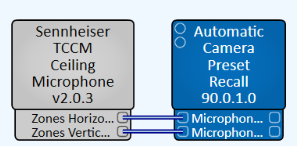
Earliest Reported Version: 90.0.1.
Version Fixed: 90.0.4. For more information, visit the Release Notes.
Room Configurations not working correctly
Issue: When switching between Room configurations, control states are not uniquely stored for each Room Configuration.
Workaround: None. This will be resolved in an upcoming version.
Earliest Reported Version: 90.0.1.
Version Fixed: This issue is under investigation.